
Online teaching at the HKA
As a presence university, Karlsruhe University of Applied Sciences stands for a contemporary teaching and education concept, of which online teaching is a natural part. The use of online teaching is not an end in itself, but is always guided by didactic considerations and questions. Online teaching goes hand in hand with an expansion of didactic possibilities and opens up new teaching and learning scenarios. It enables students to be more flexible in terms of time and space and contributes to the internationalization of studies and teaching.
This page presents the most important tools for online teaching at HKA. Other centrally provided programs can be found via the Software Center in Windows. If you do not find a tool here that fits your course design, please feel free to contact your faculty or the team at the Center for Teaching Innovation
Central learning platform
As a teacher, you can use the learning platform ILIAS to digitally support your courses. Via the platform, you can communicate information and deadlines to your students, provide files and self-learning modules, as well as define and assess written submissions and online tests. In addition, you can create forums and wikis for your event, where you and your students can create content and exchange ideas. With STACK, ILIAS additionally offers the possibility for radomized assignments.

Live-Online-Lehre

BigBlueButton
The primary platform available for live online teaching at HKA is BigBlueButton. This open source platform is hosted on an external server for HKA. It meets the highest data protection standards and may also be used for online exams. It can be used directly via the browser. Participation in sessions is possible anonymously, for creating rooms an account is necessary. This can be requested by teachers (professors, lecturers, tutors) via the RZ user advisory service.

ZOOM
The ZOOM Meetings service is provided as a supplement to BigBlueButton for online teaching at HKA. The default settings have been chosen in such a way that data protection is guaranteed during use. Participation in meetings is possible anonymously, for creating rooms an account is necessary. This can be requested by teachers (professors, lecturers, tutors) via the RZ user advisory service
Share files and edit online
With bwSync&Share you have a powerful state service to exchange files, synchronize and view and edit online. Access is provided using your HKA credentials. You can share files with other university members in Baden-Württemberg by providing their university email address. In addition, you can create an anonymous sharing link for use by non-university members and non-logged-in users.
to bwSync&Share
Information about bwSync&Share
Data Center User Advisory
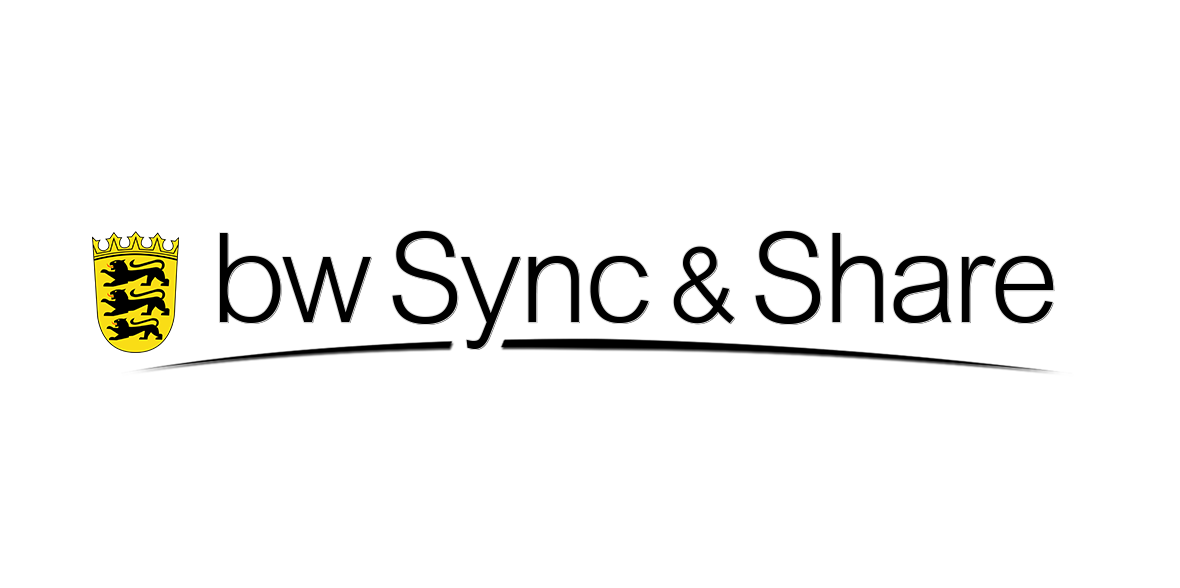
Create and edit videos

Open Broadcaster Software (OBS)
With OBS you can create video recordings. The software also supports live streaming and offers many options for mixing video and audio signals. Not only can you record your own screen or webcam, but you can also switch between predefined scenes and create picture-in-picture views. Videos created with OBS are very small and do not need to be exported before saving, saving time. OBS is available on university computers through the Software Center. Alternatively, you can download the program ZIP file and use it without installation.

PowerPoint
With Microsoft PowerPoint (and also Apple Keynote) you can set presentations to music by adding voiceovers. You can give your lecture as usual, and PowerPoint/Keynote will record your voice while doing so, and save when you changed slides. Finally, the voice-recorded presentation can be exported as a video file and made available to students. Since the voice recordings are assigned to the respective slides, they only have to record the text for newly created slides when changes are made.
Online exams
The following legislation was introduced in the Senate on 04/20/2021. Any changes to the bill are not yet included in the text.
Exams may be held in the following formats:
- Paper-based exam with supervision
- Computer-based as an online exam on university computers on the university's premises via the university's learning platform (with supervision)
- computer-based as an online exam under video supervision on the examinee's own device. Insofar as the written examination takes place as an online examination under video supervision, further specifications are to be observed.
- computer-based open-book exam on the examinee's own device via the university's learning platform (without supervision)
The change of the examination format makes it imperative to revise and adapt the examination in order to achieve the best possible security against cheating and thus fairness of opportunity. The Center for Teaching Innovation will be happy to support and advise you in this regard.
Only BigBlueButton is permitted for video proctoring of online exams. Oral exams can be held in presence as well as online via BigBlueButton.
Concepts for Online Examinations
Frequently asked questions and answers about digital forms of exams
