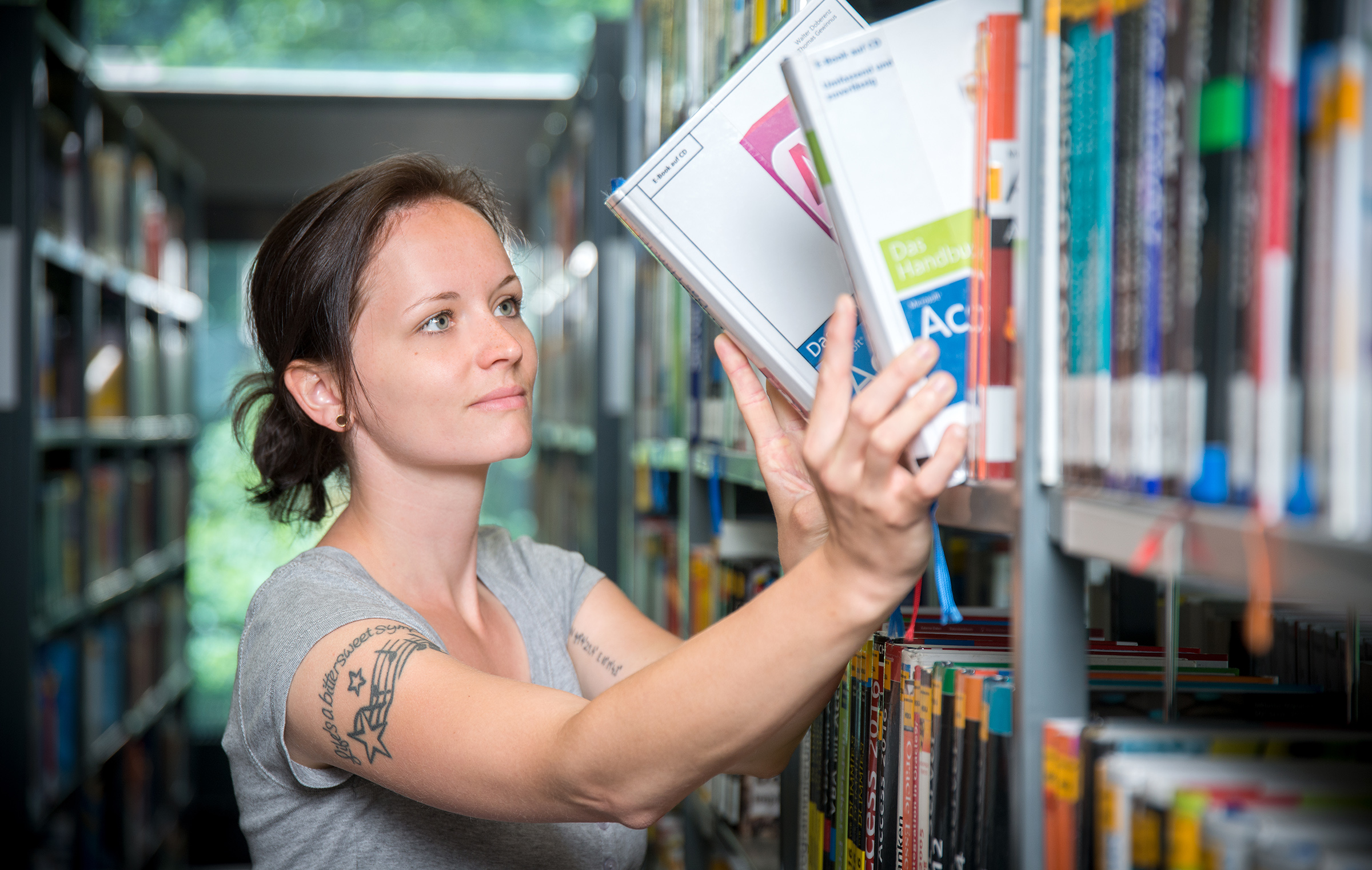
Library
Literature supply and learning spaces
The library of the HKA is a branch library of the KIT Library and is responsible for the supply of literature within the Karlsruhe University of Applied Sciences. The Campus-Card serves as a library card. This must be registered for use and activated on site.
Lending and literature search
Here is the most important information on how to use the library and the rules of the game. All other services, such as literature searches in the KIT catalogue, can be found via a separate section of the KIT librarywebsite.
News
Reopening of the library in the Steinbeis Haus
After the roof fire at the the auditorium in Building A, the library has moved to the Steinbeis Haus, where it officially opened on December 3, 2025. More information here
The new premises and services are now available:
- approx. 106 learning places
- 2 group rooms that can be booked via Anny
- Books, journals & service at the information desk
While the majority of the library's books remain in Building A, these books can be ordered via the KIT catalog and picked up at the information desk in the Steinbeis House. Other central services, such as interlibrary loan pickup, borrowing and returning media, fee payment, and processing of discharge confirmations and deregistration applications, are also available there. The library team can also be contacted by email at fbh@bibliothek.kit.edu or by phone at +49 721 925-2866 / -2864.
Consultations and training sessions on scientific research and reference management (Zotero) will continue to take place both online and in person.
The opening hours for each area are as follows:
- Library: Monday to Friday, 8 a.m. to 5 p.m.
- Learning space & group rooms: Monday to Friday, 8 a.m. to 10 p.m.
(except on public holidays)